Glossary
This glossary provides more detailed explanations on many terms used in this manual.
Data Types
There are two main datatypes in Mindustry; numbers and Objects.
number
A decimal number. Can be negative or positive, and can represent true (anything not equal to 0) or false (0) values. Null is also represented as 0.
Some instructions can only accept whole numbers, so it is indicated accordingly in this manual.
Internally, numbers are stored as 64-bit floating point values (double), and operated upon as 64-bit signed integers (long) when bitshifting is involved.
String
An Object that represents text enclosed in quotes, e.g. "hello mindustry"
Building
An Object that represents a physical Building in a world.
This is different from a Block; a Block is simply a type of Building, but a Building is a tangible Block - as in, it has health, interacts with power and items, etc.
Essentially, a Building is a Block that physically exists in a world.
For example, the getlink instruction will return a Building Object, which you can get information about using sensor.
Unit
An Object that represents a Unit in a world, including the player.
For example, the ubind instruction will set a processor variable @unit to a Unit Object representing a bound unit.
Parameter Types
These are like data types, but only work as parameters for instructions, and are not returned by any instruction.
BuildingType content
A type of Building. Starts with @.
Within the game's code, this is better referred to as "Block". However, for the sake of readability in this manual, we will call it BuildingType. See [###Building] for an explanation on Building vs. Block.
Unlike Items and Liquids, you cannot use this in sensor. However, you can use @type in sensor, and compare against it with jump.
Example: @scatter
UnitType content
A type of Unit. Starts with @.
Example: @toxopid
A full list is shown under the pencil button in the "Unit Bind" instruction block.

Senseable
An Item, Liquid, or Building or Unit property that can be "sensed" by sensor. Starts with @.
Examples: @scrap, @slag, @totalAmmo
A full list is shown under the pencil button in the "Sensor" instruction block.

Target
A trait to filter a unit or block target by. Primarily used in radar, uradar, and ulocate. radar and uradar have the same Targets, but ulocate is diferent, since it looks for Buildings.
A full list is shown by pressing parameters after "target" in radar and uradar, or "find" and "type" in uradar.
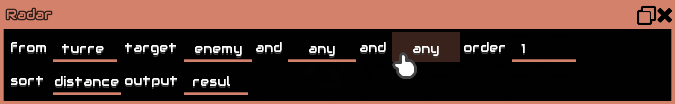
Op
A mathematical operation. This is different from the op instruction.
A full list is shown under the "+" button in the "Operation" instruction block.
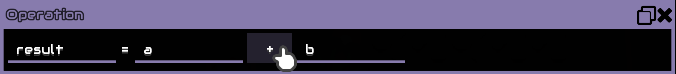
For the more complex ones, you can Google "<operation name> Java math".
Comp
A comparison. Primarily used in the jump instruction when comparing two values. always will return true no matter what, so it will always cause a jump.
A full list is shown under the comparison button in the "Jump" instruction block.
